Common Reasons School Account Login Fails on Huawei
Are you unable to access your school account on your Huawei device? You’re not alone. Many users experience login problems due to various reasons ranging from device settings to network issues. Google Classroom school account not working on huawei is a common issue faced by many users. Huawei’s unique operating system and software sometimes create unexpected challenges when accessing online accounts, especially those set up via educational institutions. This blog explores the common causes of these login failures and offers practical solutions to get you back on track. By the end, you’ll have a clearer understanding of what’s preventing your successful login attempts and how to resolve these problems efficiently.
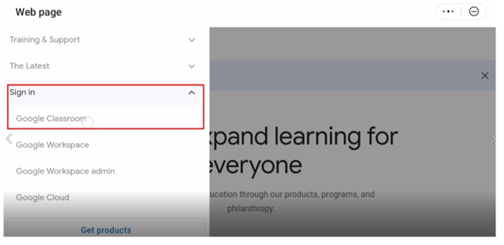
What Are the Reasons for Huawei School Account Login Failure?
School account login failures on Huawei devices are usually linked to a combination of device-specific configurations and account issues. Device restrictions, network problems, security measures, and software bugs often play a significant role. At times, miscommunication between Huawei’s EMUI software and certain applications can also cause disruptions. Identifying the correct source of the problem allows for effective troubleshooting. Below, we delve into the major causes of login failures that users frequently encounter.
Device-Related Restrictions and Settings
Huawei phones come with unique settings that might interfere with accessing certain applications or accounts. Device restrictions, such as battery optimization or data saving modes, could prevent background processes necessary for seamless login attempts. Additionally, specific app permissions may not be enabled, causing hurdles in communication between the application and the server. Smart resolution involves checking and adjusting these settings—ensuring apps have the necessary permissions and the device isn’t in any restrictive mode. Familiarizing yourself with your device’s settings can preemptively mitigate future issues.
Account-Related Issues
Another common obstacle is related to the user’s account itself. Incorrect login credentials are the most straightforward issue; however, things like outdated software or expired password policies may also disrupt access. A less obvious factor could be account suspension or restrictions placed by the educational institution itself, potentially due to security protocols. Regularly updating account credentials and confirming account status with your education provider can prevent some of these problems. Awareness of institutional policies relating to account security is recommended.
Network and Sync Problems
A stable internet connection is crucial for account logins, yet network-related issues often disrupt this process. Problems might stem from weak Wi-Fi signals or a lack of data availability. Additionally, school accounts sometimes require sync settings enabled, ensuring consistent data exchange with servers. Airlines or data-restricted modes on Huawei phones severely impede this functionality. Address network instability by switching to more reliable connections or enhancing your current network setup, ensuring sync features are active for your account.
Security and Verification Blocks
Security protocols are stringent, particularly for school accounts, to prevent unauthorized access. Huawei devices might introduce additional security checks that stall the login procedure. Two-factor authentication, for instance, increases security but can fail if the verification link is inaccessible or delayed. Solutions include verifying the credibility of original messages or using alternate verification methods, if available. Keep in mind different time zones or delayed synchronizations as potential causes for verification lapses.
Software Bugs or EMUI Issues
Huawei’s EMUI interface, frequently updated for improved performance, sometimes contains bugs that affect app interactions. Certain software versions may not be compatible with the latest updates of third-party applications used by schools. Persistent login issues may arise from these inconsistencies. Address them by regularly updating EMUI software and relevant applications. Reporting recurring problems to Huawei support can also prompt needed updates or patches, enhancing compatibility across devices and applications.

How to Fix and Prevent Login Failures
Solving and preventing login issues on Huawei devices involves addressing both software and hardware factors. Start with a detailed review of device settings and correct any misconfigurations. Here are some specific approaches.
Switch to Google Chrome or Install GMS via GSpace
Huawei’s lack of Google Mobile Services (GMS) is a frequent culprit in login issues. One solution is using Google Chrome for robust compatibility. Alternatively, installing GMS through GSpace can restore full access to services is traditionally hindered. Using these methods, you can bypass browser issues, ensuring smooth access to your school account. This workaround suffices until Huawei reinstates native GMS support.
Contact IT Support for Account Status and Whitelisting
If device-based solutions do not work, contacting your institution’s IT support is crucial. They can verify account status, reset passwords, or whitelist Huawei devices, which may be blocked due to security policies. Support staff are equipped to guide you through institution-specific requirements, resolving authentication or accessibility concerns. Engaging with IT not only resolves immediate issues but also helps identify potential future blockages.
Reset Huawei Network Settings and Update System Apps
Resetting network configurations often fixes connectivity issues that impact account logins. This action refreshes the network interface, allowing better communication between apps and servers. It’s also essential to regularly update system applications to within enhancement that accommodates the latest requirements of educational platforms. Network and app optimization ensures device readiness for consistent account access.
Conclusion
Encountering school account login issues on Huawei phones presents a frustrating barrier to necessary resources. Understanding the root causes aids in finding the most effective solutions quickly. From device restrictions to software bugs, issues are varied but manageable with thorough troubleshooting. Applying recommended fixes ensures not only resolution of current issues but also mitigation of potential problems in the future. Staying proactive with updates and seeking support when guidelines exceed personal capacity will safeguard seamless access to your educational resources.








