Can WhatsApp AI Assistant Improve Productivity?
WhatsApp is continuously innovating to enhance the user experience. Its AI Assistant emerges as a game-changer, aiming to streamline communication and workflow. This feature not only automates routine tasks but also embeds seamlessly into daily virtual interactions. By understanding its capabilities and integration, users can capitalize on its potential to elevate productivity without compromising privacy or efficiency. Here, we explore the setup, implementation on Huawei devices, and practical applications that can transform your personal and professional lives.

What Is WhatsApp AI Assistant?
Purpose and Core Capabilities
The WhatsApp AI Assistant is designed to enhance user efficiency by reducing manual input through automation. It handles tasks such as message summarization, intelligent replies, and scheduling reminders. Using advanced natural language processing, the assistant understands context and intent to deliver relevant responses. This saves time, reduces repetitive typing, and ensures streamlined interactions—especially beneficial for users who juggle personal chats and professional conversations throughout their day.
Integration Within Chat Interface
The AI Assistant is fully embedded into the WhatsApp chat window, eliminating the need to exit or switch apps. Users can trigger the assistant using typed commands or voice prompts directly in their existing conversations. This makes it intuitive and non-disruptive, allowing seamless interaction with minimal friction. Whether managing individual or group chats, the assistant remains accessible, adding convenience to every communication without cluttering the interface or requiring additional apps.
Supported Languages and Platforms
WhatsApp AI Assistant supports multiple languages to serve a global user base. It operates smoothly on Android and Windows platforms, offering a consistent user experience across devices. For Huawei users, devices running EMUI 14.0 or HarmonyOS 4.0 are fully compatible. Ensuring users benefit from the latest huawei whatsapp update allows the AI Assistant to perform at its best, delivering a smooth and intelligent experience perfectly adapted to Huawei’s advanced software environment. This seamless integration enhances functionality and ensures that users enjoy all the smart features WhatsApp has to offer on their Huawei devices.
Productivity Features Explained
Summarizing Long Chat Threads
The assistant’s ability to summarize chat threads is ideal for active group conversations or when catching up after missed messages. Instead of scrolling through dozens of messages, users receive concise overviews of main points and decisions. This helps avoid confusion and keeps everyone aligned, especially during collaborative discussions. It’s a major time-saver that supports clarity, especially in fast-moving environments where quick context is essential for progress.
Drafting Quick Replies
Quick reply drafting helps users stay responsive without investing time in typing out complete responses. The AI Assistant analyzes the conversation and proposes replies suited to the tone and content. This feature is particularly useful in busy workdays or when multitasking. It minimizes delays in communication and maintains the rhythm of the chat. Users retain the ability to edit or send suggestions, offering both speed and flexibility.
Scheduling and Reminders via the Assistant
The assistant can create reminders and schedule tasks based on user prompts. By typing commands like “Remind me at 3 PM to call John,” the assistant sets alerts for future actions. This is especially helpful for managing deadlines, meetings, or even personal goals. Integration within WhatsApp allows task management without switching platforms, simplifying organization and keeping all information within the chat environment for easy reference.
Step‑by‑Step: Set Up and Use the Assistant
How to Download WhatsApp on Huawei Phones or Tablets
To install WhatsApp on Huawei phones or tablets, open AppGallery and search for “WhatsApp.” Tap “Install,” and during the initial setup, also download MicroG to support Google-based functionality. This installation works smoothly on EMUI 14.0 or HarmonyOS 4.0 and newer. After setup, tap “Open” to launch WhatsApp. This method supports all key features, including the AI Assistant, and ensures a full messaging experience for Huawei users.
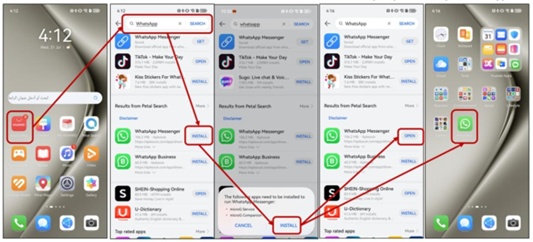
Enable AI in Settings and Grant Permissions
Once WhatsApp is installed, navigate to the settings menu to activate the AI Assistant. You’ll be prompted to grant permissions, such as access to chats and contacts, which are essential for proper functionality. Without these permissions, the assistant cannot analyze conversations or provide intelligent responses. Ensuring full access from the start allows the AI to perform tasks efficiently and maintain a smooth experience across all usage scenarios.
Interact via Prompt: Ask for Summary or Tasks
Using the AI Assistant begins with a prompt—simply type “Summarize this chat” or “Create a reminder” into your conversation. The assistant responds instantly, executing commands with contextual understanding. This interactive approach makes it user-friendly, even for those unfamiliar with AI tools. It adapts to various needs, from reviewing complex group threads to managing daily tasks, offering practical utility directly within your messaging workflow.
Verify AI Responses and Adjust Preferences
After the AI Assistant responds, it’s important to verify the information provided. Users can fine-tune settings, such as preferred language, response tone, or which types of notifications are enabled. These customization options allow the assistant to better align with individual communication styles. Making adjustments ensures a more intuitive and personalized interaction that fits each user’s habits, boosting satisfaction while maintaining reliability and control.
Smart Task Management with Balanced AI Support
The WhatsApp AI Assistant is a valuable tool for organizing personal tasks, allowing users to input errands, set reminders, and receive timely notifications—all within their chat environment. This seamless integration keeps task management simple and efficient. However, it's important not to rely solely on automation. Users should verify suggestions, especially for sensitive tasks, ensuring accuracy. By combining AI-driven convenience with thoughtful oversight, the assistant enhances productivity while preserving control and clarity in everyday decision-making.
Conclusion
The WhatsApp AI Assistant offers a robust set of features designed to boost everyday productivity. It supports quick replies, smart reminders, and message summaries, helping users manage conversations more efficiently. Whether you're coordinating with colleagues or organizing personal tasks, the assistant brings added convenience without overwhelming complexity. With intuitive integration and easy setup, it empowers users to streamline communication. By learning how to use it effectively, anyone can improve workflow while maintaining a thoughtful, user-friendly messaging experience.








